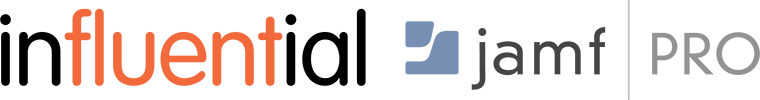Jamf 200 Course
Become a Jamf Certified Tech with the official Jamf 200 course.
Take Jamf 200 training online or privately at your location.
The Jamf 200 course offers a core understanding of Jamf Pro.
It also provides enterprise-level knowledge of macOS and iOS platforms.
Rely on our expert trainers to help you pass the Jamf 200 certification first time.
Topics:
- Introduction to the Jamf Pro server.
- Building and managing content (.pkg, .mpkg, and .dmg packages) for deployment to macOS devices.
- Enrolling macOS and iOS devices using automated MDM enrollment.
- Setup and configuration of macOS and iOS devices.
- Configuring the user environment (Configuration Profiles, .plist).
- Security for macOS and iOS devices.
- Purchasing and distributing App Store apps using Apple Business Manager or Apple School Manager.
- Scripting overview (Bash).
- Initial setup and refreshing/reimaging macOS and iOS devices.
- Ownership and permissions (POSIX, ACE/ACL) on macOS devices.
Prerequisites:
- Abundant hands-on experience with macOS and iOS.
What’s Included:
- Four days (9am-5pm each day) of lab-style interaction.
- Proctored certification exam during the afternoon of the fourth day.
- All hardware and software required for the course.
- Printed course materials.
- Jamf Certified Tech badge on your Jamf Nation profile (upon successfully completing the exam with a passing score).
- Free £100 Apple technical training credit
Jamf 200 Schedule
Four-day schedule, 9am-5pm
| Day 1 | Settings | Enrollment & Groups |
| Day 2 | Deployment | |
| Day 3 | Deployment | Settings |
| Day 4 | OS Updates & Deployment | Course Review |
The end of Day 4 is spent preparing for and taking the Jamf Certified Tech Exam.
Upcoming Jamf 200 Course Dates
Please note: All Jamf 200 training is currently in a virtual (online), instructor-led format.
Remote Jamf 200 online course schedule
| 29 Apr 2024 - 02 May 2024 | Central European Summer Time | Book Now |
| 07 May 2024 - 10 May 2024 | British Summer Time | Book Now |
| 21 May 2024 - 24 May 2024 | British Summer Time | Book Now |
| 27 May 2024 - 30 May 2024 | Central European Summer Time | Book Now |
| 03 Jun 2024 - 06 Jun 2024 | Central European Summer Time | Book Now |
| 17 Jun 2024 - 20 Jun 2024 | British Summer Time | Book Now |
| 17 Jun 2024 - 20 Jun 2024 | Central European Summer Time | Book Now |
| 24 Jun 2024 - 27 Jun 2024 | Central European Summer Time | Book Now |