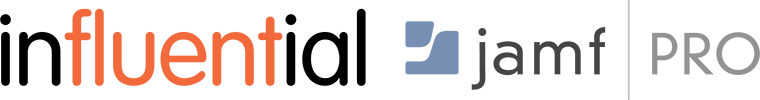Jamf Pro Training Online
Get Jamf certified remotely with official Jamf Pro online training.
We are teaching the UK’s only Jamf Pro virtual course from June 2020.


About the Jamf Pro Virtual Course
Our official Jamf Pro online training is the ideal way to get Jamf certified wherever you are. Each virtual class is led by a Jamf-authorised trainer, with interaction via your computer’s microphone and webcam.
You will gain the exact same skills and certifications you would from a classroom-based Jamf course. The only difference is that the virtual course takes five days instead of four.
Remote Jamf 200 online course schedule
Jamf 200 Course Dates
All Jamf 200 courses are delivered online.
Courses run in US and UK time zones,
but both are available worldwide.
GMT dates - UK office hours - are in bold.
|
Nov 1-5, 2021 (GMT) |
Book |
|
Nov 8-12, 2021 - USA Remote (CET) |
Book |
|
Nov 22-26, 2021 (GMT) |
Book |
|
Dec 6-10, 2021 - USA Remote (CET) |
Book |
|
Dec 13-17, 2021 - (GMT) |
Book |
|
Jan 4-7, 2022 - (GMT) |
Book |
|
Jan 17-20, 2022 - (CET) |
Book |
|
Feb 14-17, 2022 - (GMT) |
Book |
|
Feb 28- March 3, 2022 - USA Remote (EST) |
Book |
|
Mar 28 -31, 2022 - (BST) |
Book |
Become a Jamf Certified Tech with the official Jamf 200 course.
Jamf 300 Virtual Dates — UK & European Time Zones
Become a Jamf Certified Admin with this Jamf 300 course.
Remote Jamf 300 online course schedule - UK, EU, and US dates

Become a Jamf Certified Endpoint Security
Admin with the official Jamf 370 course.
Courses run in various time zones,
so be sure to book the right course timings.
Graduate to Jamf Certified Endpoint Security Admin Training with our Jamf 370 course.
Jamf 400 Virtual Dates — UK & European Time Zones
Graduate to Jamf Certified Expert with our Jamf 400 course.
Online Jamf Training Requirements
Remote delivery means that the Jamf Pro virtual course has a few extra technical requirements. You will need the following:
- A reliable internet connection, capable of receiving 1.0 Mbps and sending 1.5 Mbps
- Unmanaged test macOS and iOS hardware, including:
- A test (non-production) computer with macOS 10.15.4 or later with a functioning camera.
- A test (non-production) iPad with iPadOS 13.0 or later.
- An additional computer with a functioning camera is recommended for WebEx Training, but not required.